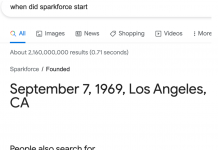You are using an out of date browser. It may not display this or other websites correctly.
You should upgrade or use an alternative browser.
You should upgrade or use an alternative browser.
guys i need help!!!! 😣 😖 😫
- Thread starter rosafari
- Start date
rosafari
Kidschat.net Regular
what do you mean?????what's sparkforce-
rosafari
Kidschat.net Regular
the fact that you don't know is concerning-what's sparkforce-
rosafari
Kidschat.net Regular
rosafari
Kidschat.net Regular
probably bc ur on canadian google. According to The New York Times, "Studies show that Canada restricts certain searches in Google which means that Canadians don't have access to as many websites as for example the U.S. does."I've never heard of that in my life and can't even find it on google lol
rosafari
Kidschat.net Regular
no it doesn't. mac is the one who ripped off sparkforce.Either way yeah no clue what that is, either way it looks like it just emulates mac lol
rosafari
Kidschat.net Regular
TheSingularity
Guest
In those other devices did you use the same network....?i've tried using my other devices but it doesn't work lol
rosafari
Kidschat.net Regular
wdym. I have an apple iphone i don't get what you're trying to say. It tracks your IP and saves your email. If bypassing bans were that easy, everybody would have done it by nowWhat OS do you have...?
rosafari
Kidschat.net Regular
They use the same networkIn those other devices did you use the same network....?
TheSingularity
Guest
There you have it. Although you have two different devices, they are connected to the same network and so have only one apparent external IP (seen by the outside world other than your home or organization) but internally you might have two different internal IP addresses. The process used here is Network Address Translation. Basically, kidschat sees only one IP for all your devices on the same network. If my explanation is inadequate, search this up on Google and you'll see what I mean. In this case the only thing you can do to bypass, is to switch networks (for example, from your current network to cellular data or an entirely different network) and use a different email for your new account. Keep a stack of false emails just in case you need them, whenever. And if you switch to the different network, never ever access kidschat with the old network. That will result in an immediate ban....
rosafari
Kidschat.net Regular
that's too much work and idk how to switch networks. i already tried making a new email and using that but it didn't workThere you have it. Although you have two different devices, they are connected to the same network and so have only one apparent external IP (seen by the outside world other than your home or organization) but internally you might have two different internal IP addresses. The process used here is Network Address Translation. Basically, kidschat sees only one IP for all your devices on the same network. If my explanation is inadequate, search this up on Google and you'll see what I mean. In this case the only thing you can do to bypass, is to switch networks (for example, from your current network to cellular data or an entirely different network) and use a different email for your new account. Keep a stack of false emails just in case you need them, whenever. And if you switch to the different network, never ever access kidschat with the old network. That will result in an immediate ban....
strider
Active member
if you have windows i'm assuming you have chrome. what i recommend is uninstalling chrome from your computer. reconfigure your ip by following this article. reinstall chrome, and you should be good. i advise you use a different email for your new account as like i think nobody knows if the emails rep stays or not.
--
on mac (therein assuming you use safari), do the same thing you would there, obviously following the mac equivalent to the windows tutorial.
(this is very similar on mobile, too, so if desktop doesn't work, mobile is quite easy.)
--
on mac (therein assuming you use safari), do the same thing you would there, obviously following the mac equivalent to the windows tutorial.
(this is very similar on mobile, too, so if desktop doesn't work, mobile is quite easy.)
rosafari
Kidschat.net Regular
it's fine i'll just stick to the forums. that seems like a lot of work lmao but thanks anywaysif you have windows i'm assuming you have chrome. what i recommend is uninstalling chrome from your computer. reconfigure your ip by following this article. reinstall chrome, and you should be good. i advise you use a different email for your new account as like i think nobody knows if the emails rep stays or not.
--
on mac (therein assuming you use safari), do the same thing you would there, obviously following the mac equivalent to the windows tutorial.
(this is very similar on mobile, too, so if desktop doesn't work, mobile is quite easy.)
rosafari
Kidschat.net Regular
idk right now i might in the future I'll seeits def a little tedious but its a lot easier done than said lol. you could maybe use a different browser engine or mobile and make an account there, then switch back.