Hey Kids!
When using our services and applications, we may ask you to provide your email address. This data is necessary for registration purposes only. We never share this information with third parties.
If you ever would like your data deleted you can do so on your own by deleting your own account within the application by going within your profile by clicking My Profile and then selecting the DELETE ACCOUNT as below:
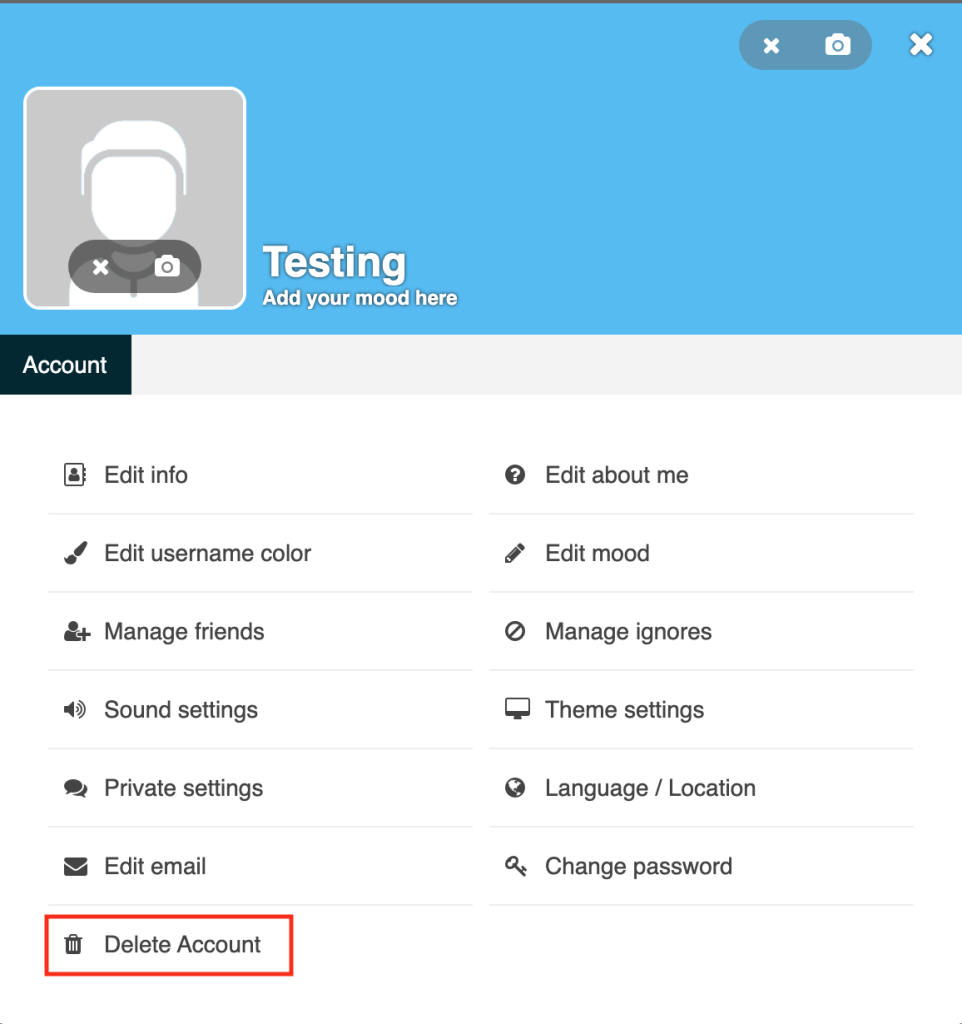
Alternatively, you can request deletion by using the Contact Us link found on the left panel of the chat application.
For forums and blog user account deletions please send a message to the Administrator from a kids chat forum account that you have registered with and request deletion. The same can be requested from forums for your blog account.
Your request will be processed as soon as possible. We reserve the right to verify your identity first.
Hope that helps and happy chatting!
Sir, I want to made an account and I give my gmail so it says password has been sended but the password didn’t came and if I click on resend so it says something went strange so pls fix this prob or delete those account or give me my gmail back