Some of you are wondering how to view or make a wall post.
For you to see and make new wall posts in the chat rooms, you need to be a registered user. Guests are not allowed to post.
You will be the posts of those you have added as your friends.
First click the 3 line icon at the bottom left corner:

A new screen will appear. Then click the “Friends Wall” to view.
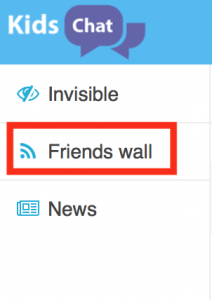
A new screen will open on the right where you can view other wall posts or create your own. It’s really that simple! Enjoy.
Thanks alot!
i’ve wanting to be a mod on kidschat for 2 years, and y’all was rude… is it that y’all hate me?! i treat this ‘site’ respect and this is how you repay me?! … i just wanted to be mod and y’all never picked me which made me kinda depressed well i guess i’ll try again next time
Hello want be my friends
Hi, I’ve been trying to get on for a bit now and I cant. Its says “you can’t enter the site at this time” but its EVERY single time I’m new and I haven’t been on can you please help?